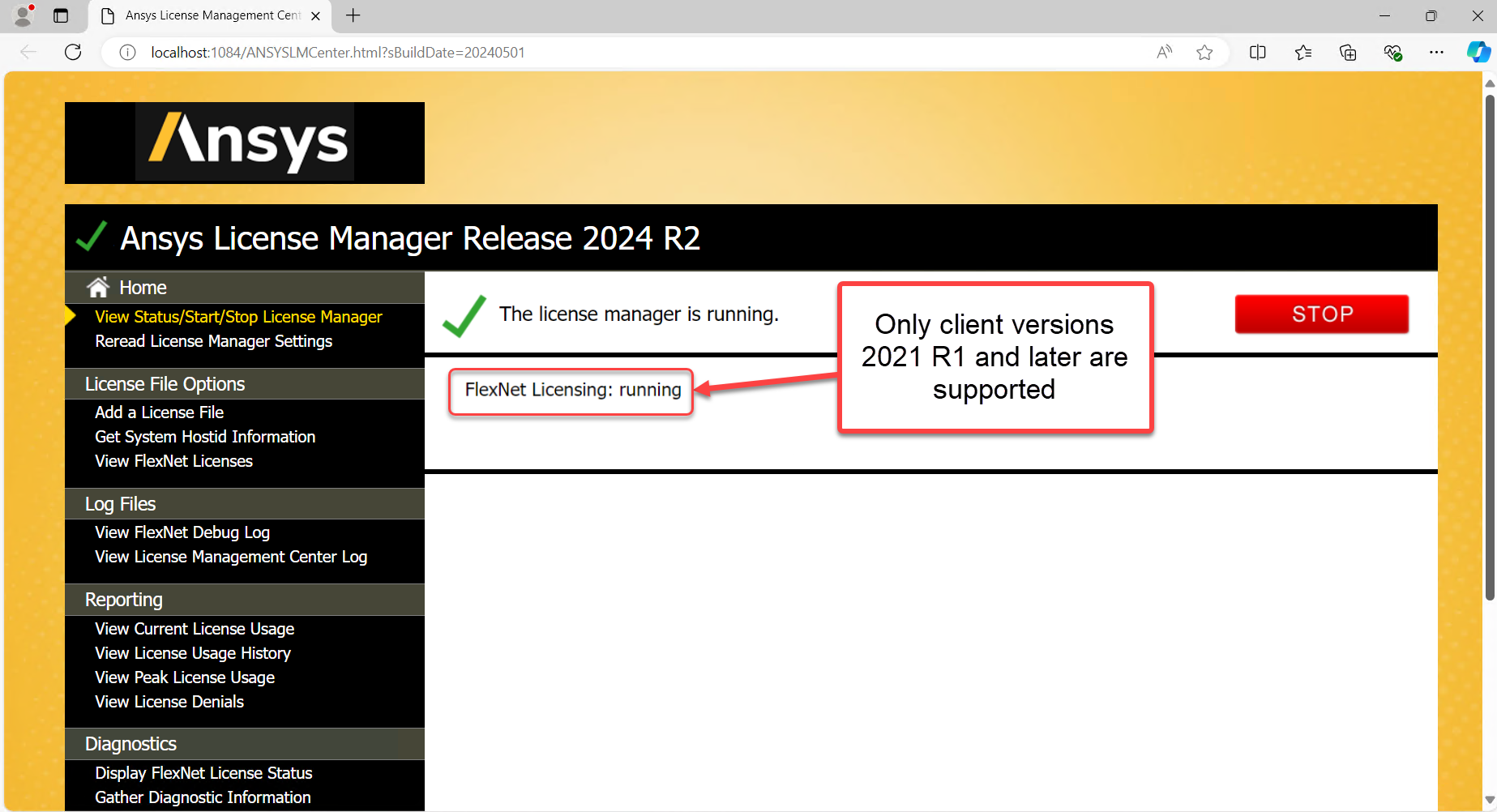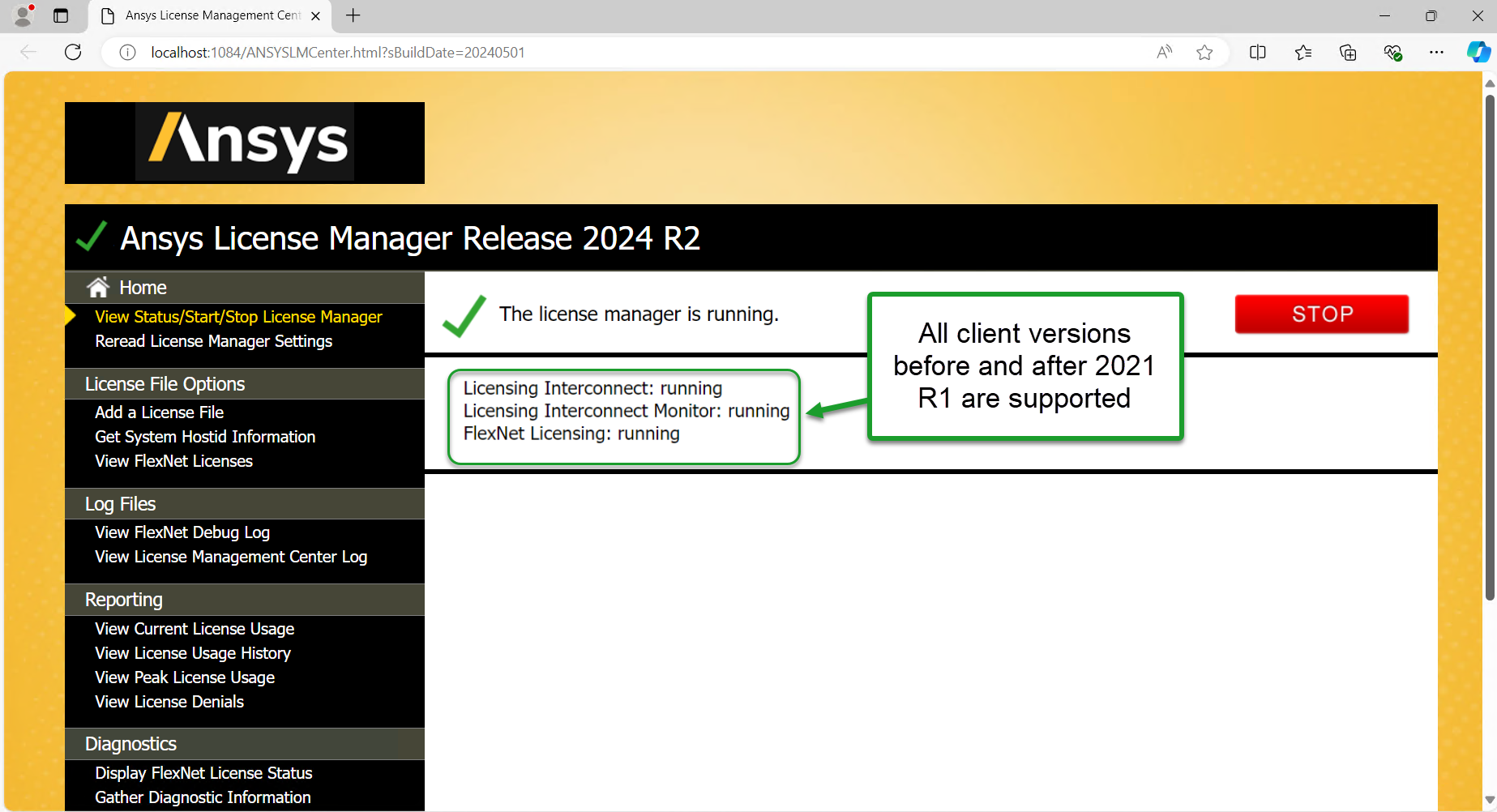Kurulum & Lisanslama Merkezi
Kurulum & Lisanslama Merkezi
HOW TO - Add License Manager Support for older (2020R2 & prior) versions of Ansys
![]() Authored by Erdoğan Gökbulut
August 7th, 2024
189 views
0 likes
Authored by Erdoğan Gökbulut
August 7th, 2024
189 views
0 likes
![]() KB2711189
KB2711189
Description
By default, Ansys License Manager versions 2024R1 and later do not support Ansys Client Software versions 2020 R2 and prior, unless it is upgraded from License Manager version 2023R2 or prior. (The upgrade process is simply installing a new version on top of an old version.)
The technical reason for this is that the Ansys License Interconnect service, that runs on port 2325 and which these older versions rely on, is not installed with 2024R1 or later License Manager installations. Ansys License Interconnect is being required because Client Versions 2021R1 and later no longer use it.
Solution
To support client software versions 2020R2 and prior, select your appropriate situation:
How to tell if the License Manager Supports older clients
- Windows Search > Ansys License Management Center > Right Click and select Run As Administrator.
No License Manager version installed
- Download & Install Ansys License Manager version 2023R2 (or prior).
- Then Download & Install the latest version of the License Manager.
Note: This will upgrade your installation and not install both versions. - 2020R2 clients will now work.
License Manager version 2024R1 or later is already freshly installed
- Uninstall your current Licese Manager Version.
- Download & Install Ansys License Manager version 2023R2 (or prior).
- Then Download & Install the latest version of the License Manager.
Note: This will upgrade your installation and not install both versions. - 2020R2 clients will now work.
License Manager version 2023R2 or prior already installed
- Simply Download & Install the latest version of the License Manager.
Note: This will upgrade your installation and not install both versions.