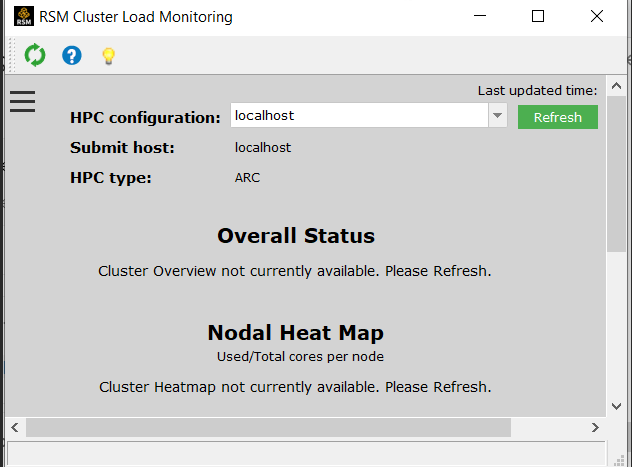Kurulum & Lisanslama Merkezi
Kurulum & Lisanslama Merkezi
ERROR - RSM Cluster Load Monitoring Does Not Open
![]() Authored by Erdoğan Gökbulut
September 24th, 2024
88 views
0 likes
Authored by Erdoğan Gökbulut
September 24th, 2024
88 views
0 likes
![]() KB2828828
KB2828828
ERROR
You attempt to launch RSM Cluster Load Monitoring, but nothing happens.
How it should appear:
Software & Version
RSM 2024R2
*This example was taken from this version but is not necessarily limited to this version.
Description/Cause
There are files missing from C:\Program Files\ANSYS Inc\v242\RSM\bin\FrameworkDependencies
*The cause(s)/solution(s) we identified in this documented instance may not be the only cause(s)/solution(s) for this error.
Solution
- As a workaround, this issue can be resolved by copying the missing files from a previous version such as 2024R1 or 2023R2 from the C:\Program Files\ANSYS Inc\vXXX\RSM\bin\FrameworkDependencies directory to C:\Program Files\ANSYS Inc\v242\RSM\bin\FrameworkDependencies (where vxxx is the previous version.)
- If you do not have a previous install, click the following link and unzip the contents to the FrameworkDependencies folder: FrameworkDependencies